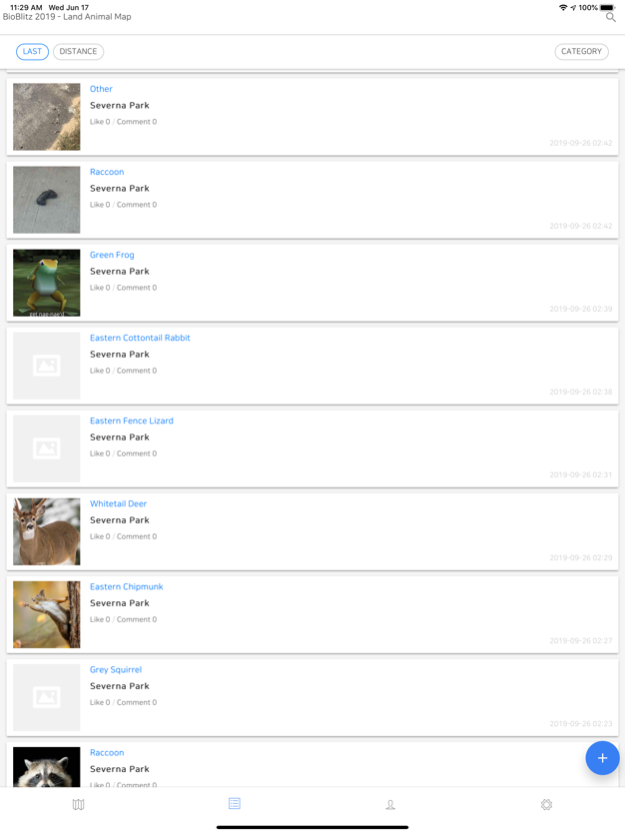MapplerK31.20.19
Publisher Description
Data Collection Solutions
Mappler Mobile is a customizable smart phone-based community participatory mapping application that enables community members to map amenities and concerns. Mappler Mobile can be used by organizations or individuals who have an existing Mappler (community mapping site) account with an assigned user ID and password. VERTICES provides web site development and management services that provide access to all data mapped using Mappler Mobile, Mappler, as well as layers imported from other sources.
Visualize and Customize
With Mappler Mobile you can:
- Develop and manage an interactive map and mobile data-collection app for your business or organization.
- Display pre- existing data on an interactive map and upload real-time data directly from your Smartphone
- Add text, file attachments, photos, videos, audio and more to your map points
- Customize the way that your data is displayed and share your interactive map with colleagues and clients via the internetApr 16, 2025
Version 1.20.19
bug fix
About MapplerK3
The company that develops MapplerK3 is Wansoo Im. The latest version released by its developer is 1.20.19.
To install MapplerK3 on your iOS device, just click the green Continue To App button above to start the installation process. The app is listed on our website since 2025-04-16 and was downloaded 4 times. We have already checked if the download link is safe, however for your own protection we recommend that you scan the downloaded app with your antivirus. Your antivirus may detect the MapplerK3 as malware if the download link is broken.
How to install MapplerK3 on your iOS device:
- Click on the Continue To App button on our website. This will redirect you to the App Store.
- Once the MapplerK3 is shown in the iTunes listing of your iOS device, you can start its download and installation. Tap on the GET button to the right of the app to start downloading it.
- If you are not logged-in the iOS appstore app, you'll be prompted for your your Apple ID and/or password.
- After MapplerK3 is downloaded, you'll see an INSTALL button to the right. Tap on it to start the actual installation of the iOS app.
- Once installation is finished you can tap on the OPEN button to start it. Its icon will also be added to your device home screen.
Program Details
System requirements
Download information
Pricing
Version History
version 1.20.19
posted on 2025-04-16
Apr 16, 2025
Version 1.20.19
bug fix
version 1.20.17
posted on 2024-11-04
Nov 4, 2024
Version 1.20.17
Bug fixes and UI/UX improvements
version 1.20.16
posted on 2024-07-12
Jul 12, 2024
Version 1.20.16
fix errors
version 1.20.12
posted on 2024-04-04
Apr 4, 2024
Version 1.20.12
Language localization and error correction
version 1.19.0
posted on 2021-11-20
Nov 20, 2021
Version 1.19.0
1. Fixed an error in the latest iOS version.
2. Fixed bugs.